Water use records
Water take and use consents have conditions that require consent holders to provide Waikato Regional Council with records of their water use. These records are valuable information. They help us assess:
- whether you are complying with your consent
- actual water use versus consented allocation
- the current and future pressures on our region's water resources.
Download a water use record spreadsheet
Select the record type you require from the Excel files below and save it to your computer. Your resource consent condition should specify how often you need to send water use records to Waikato Regional Council. Contact us if you are unsure.
You can open MS Excel files using Microsoft Excel 2002 or later. To save a MS Excel document to your computer, place your mouse over the link, right click, and select "Save Target As". Apple Macintosh users, select option key and click.
Give your saved file a meaningful name that includes consent number and the date readings start from, for example "C:\WRC Water Use Records\102362_2015_04_01.xls".
Store your saved file in a folder that you can easily find. Use this same directory to store the new water use files that you create in the future.
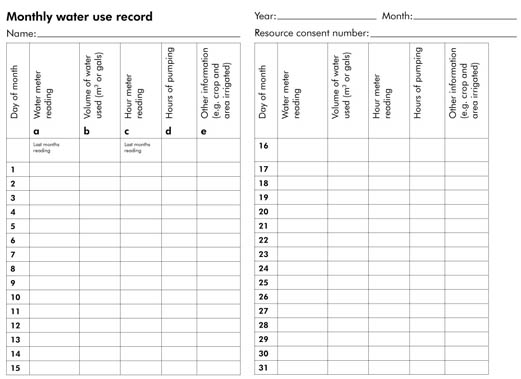
Recording your water use
Once you've downloaded and saved your spreadsheet you can start recording your water usage. The steps below will help you with your record entry.
For more help you can also refer to the sample worksheet called 'Example'.
Entry
Enter values into the 'Details and instruction' worksheet. An asterisk (*) indicates a required field, for example:
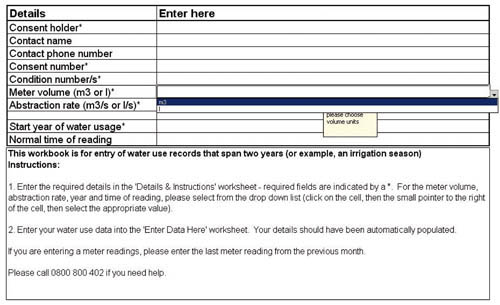
Several of the entry cells have drop-down lists you can select from. For example, when entering the year you click on the empty year cell. Next, click on the small triangle to the right of the cell. Select the appropriate year.
Time
When entering time please use 24 hour time. For example, 8am = 08:00 and 8pm = 20:00.
Start of period
Each spreadsheet begins with the last day from the previous month.
If you enter meter readings, please enter the last meter reading from the previous month in this cell. This will ensure that we have a complete record of your water use.
No readings
There may be some days when you pump water but did not record the meter reading. On these days enter 'NR' to indicate no readings. You must also include a reason in the comment column.
No use
Enter '0' (zero) to indicate no use on days when no water is taken.
New meter
Enter 'N' before the reading when you install a new meter or if the meter has rewound to zero.
For example, if you replace your meter and the first reading taken is 24, you should enter 'N24' in the appropriate date box.
Sending in your records
Before sending your records:
- make sure the 'Details and instruction' worksheet has been correctly completed
- check for any mistakes in your water use values
- make sure you have saved out your spreadsheet.
>> You can then upload and email it to us, here.
Our staff will process your data and let you know it has been received.


